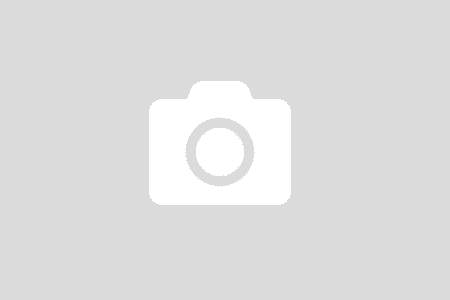Last week, I had a project which uses Visual Studio Online and deploys the services to Azure cloud service. The deploy structure of the project is that, we have 3 versions: Test, Demo and Production. They all share the same codebase, just different in the configuration file.
Following this article http://www.windowsazure.com/en-us/documentation/articles/cloud-services-continuous-delivery-use-vso will easily setup the integration between Azure service and Visual Studio Online. However, as a newbie in this Azure, Deploy world I had trouble with making it work. Simply, the build was ok but the deployment was not. After some tries, I finally managed to make it work. Someone out there might have the same issue, or fighting with getting it work. I post my experience here, so hope It helps.
Have a look at this link (Image): http://screencast.com/t/01tqq0j7
In Deployment setting:
- Path to Deployment Setting: Path to the Publish profile you have when you created the Deployment Azure project
- Window Azure Deployment Environment: Auto filled when Azure cloud service and Visual Studio Online link together.
In Build section:
Make sure you point to the solution file. The solution file must contains ONE Azure Deploy project only. It seems not possible to deploy to 3 Azure Cloud Services in one single solution file. So I just made one for each.
Another notice: make sure the deployment project references ONLY to the Azure Role project.