I got a bug report from client for a WPF application. Please look at the picture below:
The expected dropdown values are: I , unique II, III, IV, V
But it displayed “II” instead of “III”. I then check the value from data source. The data was correct. I then brought up my Visual Studio and ran the app. No, issue found.
After some discussion, I then tried with Windows 7, and Windows 8. And after some tries with changing the value for “III” item. The conclusions are:
- It works fine with Windows Server 2008 R2.
- It does not work on Windows 7 and Windows 8
- Only happen if “III” stands alone. If you add space (“I II”), it works
After hunting down the code, I ended up at the template to display the combo box item ( I need to use custom template for my own purpose)
<ComboBox.ItemTemplate>
<DataTemplate>
<TextBlock Text="{Binding Path=Name}" Height="35" Padding="5"></TextBlock>
</DataTemplate>
</ComboBox.ItemTemplate>
Accidentally, I changed Padding from “5” to “3” ( I love number “3”). To my all surprise, it worked ![]() . I then tried with number “4”. It did not.
. I then tried with number “4”. It did not.
It will work with value less than or equal 3.
But I still do not understand the reason ![]() Just post it here if someone can explain to me or if someone has the same problem might find the answer.
Just post it here if someone can explain to me or if someone has the same problem might find the answer.

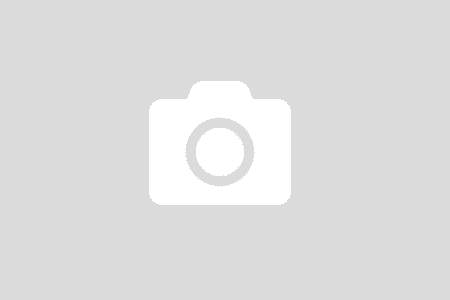
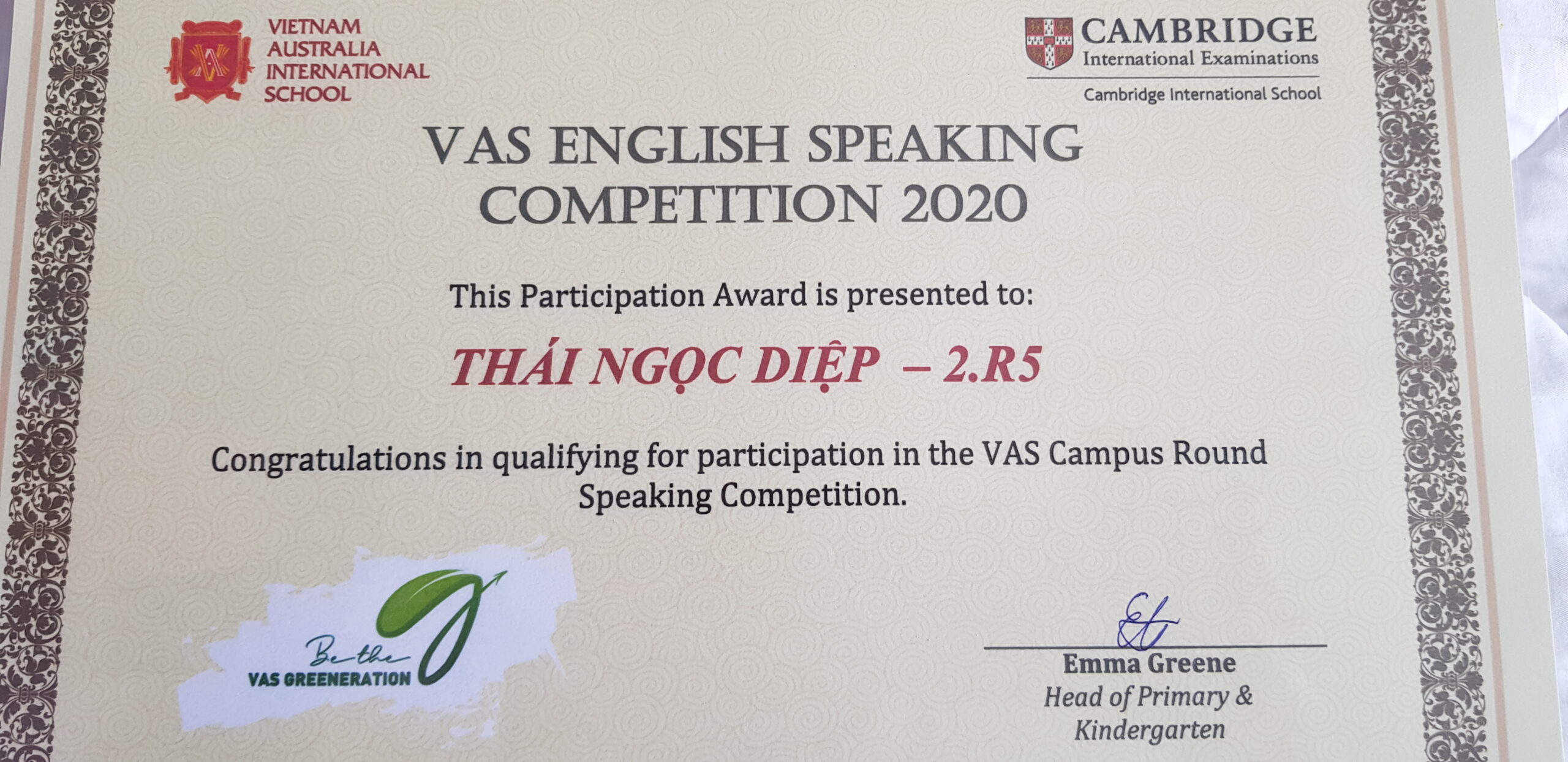
Reblogged this on Dinesh Ram Kali..