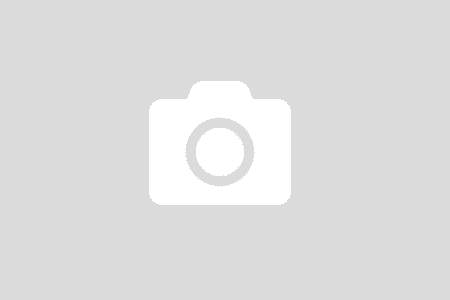I have been reading with my Kindle; with books bought from Amazon for 2 years. The original reasons were to improve my knowledge and English skill. However, there was a problem back then. As a reader, I highlighted and took notes while I read directly on Kindle books. The problem was that I could not find anywhere to look at them again. A bigger problem was that I had not dug deep enough into the problem.
There are always solutions to any problem. I have found out at least 2 ways to solve that problem. I hope that if anyone has the same problem. This post will save you a bit of time. If you have not started reading yet, I hope this will give you a small motivation to start.
Note: You have to have a Kindle, and buy books from Amazon.
Amazon Kindle Site
Amazon has a wonderful built-in site for your Kindle Amazon Kindle Highlights Let’s take a look at mine

Those are highlights and notes from the book “Grammar Girl’s Punctuation 911: Your Guide to Writing it Right (Quick & Dirty Tips)“. I just read it and I can review my notes anytime.
However, there is a small issue. It is a one-page for all highlights and notes. Which makes it very hard to look at an individual one. Of course, there is a way to find it.
You can use the search feature on the top right corner. After locating to the book you want to view, click on it. Here it is

Click on “View Your Notes & Highlights” button. Enjoy your notes and highlights

Goodreads
Many readers have been using Goodreads to manage their reading. Goodreads was acquired by Amazon. Therefore, it is another good option. Once you have an Amazon account, use it to log into Goodreads. The kindle also has Goodreads built-in. Make sure you activate Goodreads in your kindle as well. Once setup, let’s take a look at Goodreads.

In term of functionality and usage, they are identical. They offer
- Review your notes and highlights
- Allow you to add more notes, or add notes for your highlights, notes.
- Encourage your reading. Empower your knowledge
Personally, I prefer to use Goodreads. Because it is also a reading social network site. However, the Amazon Kindle has a huge benefit with a “Popular Highlights” section for each book. That section gives you access to other readers’ mind. They read the book and thought those were important to them. You, as a reader, do the same; and enjoy the benefit they offer.
Have a good day and Enjoy your reading!