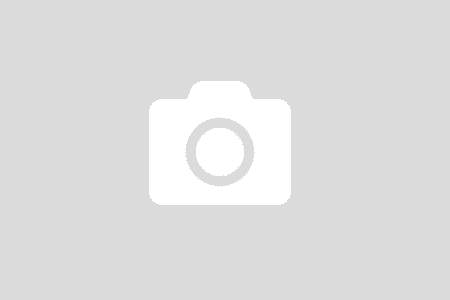One day my local development stops working. I was setting them up one year ago for a specific project. My development environment is using certificates for client-server communication. I know for sure that the certificates were expired. The ADFS signing token certificate and self-sign SSL certificate were expired.
A small problem! But the real problem is that I cannot remember what should be done step by step. A year is long enough for an occasional task. Not anymore! This time I will document here for … the next years.
Generate self-sign certificate
Microsoft has a very detail page for it. In my case, I just need this piece of code
New-SelfSignedCertificate -DnsName "tad.local" -CertStoreLocation "cert:\LocalMachine\My"Once generated, go to my personal certificate store
- Export the certificate to file.
- Import it into the trusted authority store.
- Delete the old certificate.
- Update SSL certificate in IIS
ADFS signing token and decryption token certificates
Open PowerShell in the ADFS server and type in these commands
The rest is to update the application configs to reflect the changes.