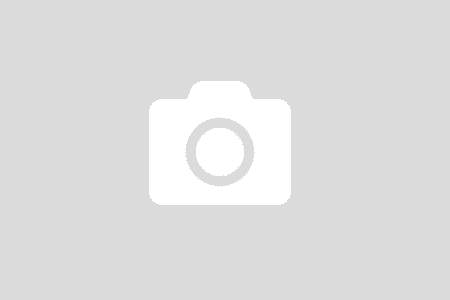The term Plan your day might trigger the thinking that Oh! I (or that guy) must be very busy. I do not have to be busy to learn how to plan my day. It is just another fun thing in life that I can try. It is cool if things are planned and organized before getting started.
When starting a day, everyone has different expectations depending on their job, their position, the nature of business they are in. Regardless, one must have something done in the day.
Being a developer and team leader of a team of 10, here are typical things that are expecting me when I start a day
- Unread messages in MS Teams channels
- Emails from pull requests (PR) that need to review
- Emails from comments, discussions on the PR that I reviewed
- Emails from product backlog items (PBI), bugs that team members asked
- My own PBIs, Bugs that I have to work on today
Very short and simple list. But sometimes, I had problems.
- Jumped between PRs
- Forgot to answer some questions/discussions
Most of the time, they are not big deals. But it is cool to be better at it. Here are what I have come up with.
Plan your day
Everyday, before starting a working day, I spend around 25 minutes or less (a Pomodoro) to plan for the day. It is a habit that I want to develop and be disciplined about. Instead of chasing around my day, I step back and plan.
It is quite easy and simple to improve the siuation with existing free tools—Browsers and Microsoft To Do app.
Browser tabs
I usually have a couple of browsers opened. There are some tabs in each. The content is vary. Some are just news, some are technical bogs, some are social media.
Why did I not have one for planning purpose? Let’s try that. And it works for some weeks for me.
- Open a new blank browser (I use Chrome)
- Go through my emails. Skim through one by one and open the links in the email in that empty browser. It is important that I do not proceed them immediately. Just read through quickly and open the links
- Sometimes I prioritize them by reordering the tabs
During the day, I close one by one. And for any new things come up while working, the same approach is used.
Microsoft To Do app
I use it to jot down my tasks as quick as possible. It has a cool feature called My Day that allows me to jot down things I have to do in that day.
- Answer John questions on MS Teams channel
- Ask Anna how things is going with the PBI 1234
- ….
If my To-Do list is empty, I have a quite, good day.
Summary
It is simple but it works. All the tools are there and free
- A browser: Chrome, Edge, Firefox, …
- A to do app: Microsoft To Do is free and good if you have Microsoft account
- A little bit of discipline